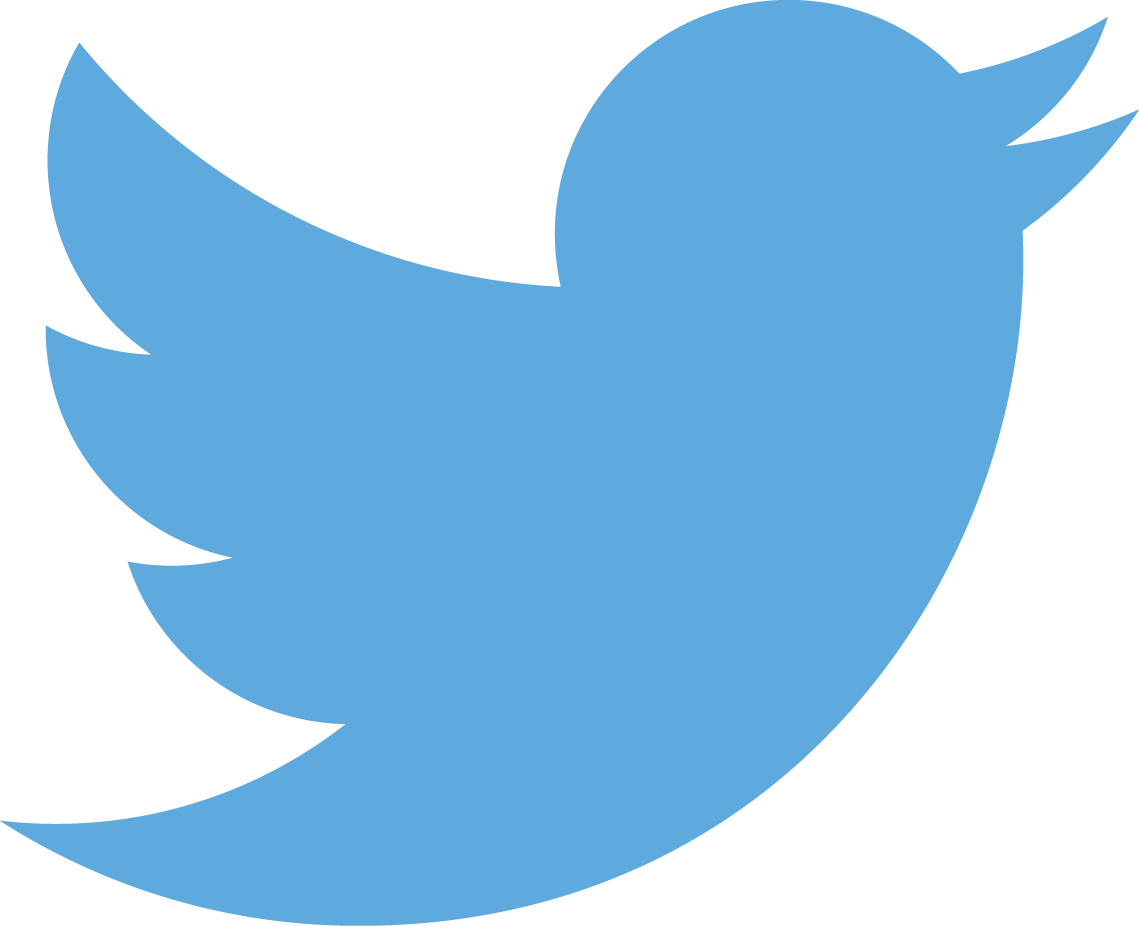Ajax and Rails, making it work
15 Oct 2014Every time I need to add some Ajax to a Rails project I need to look up documentation and search through all my earlier files to see how I did it. Maybe this is because I’m old and was doing javascript (which I hate BTW) the old-fashioned way so getting my head around the Rails way might be more difficult, I don’t know, but it’s a pain in the arse, so I’m writing a little blog post so I can refer to it and hopefully it’ll help other people too.
How it works
To me, Ajax in Rails is needlessly convoluted, but here’s how it works:
- You create a link with
link_toand set theremoteoption totrue - In your controller, for that link, create a
format.jsresponse - Create a javascript file with the same name as the method the link responds to
- In that javascript file, put the
jscode you want Rails to execute when you click the link
Example
This is a simple issue where I need to hide or show a column based on the value of a cookie which I’ve previously put into an instance variable:
The link
# 1
= link_to "<span class='btn btn-sm btn-primary'>eye-icon</span>".html_safe, users_flip_show_dogtag_path, title: icon_title, remote: trueThe controller method
# 2
def flip_show_dogtag
if cookies[:show_library_dogtags].to_i == 1
set_dogtag_to = '0'
else
set_dogtag_to = '1'
end
cookies.permanent[:show_library_dogtags] = set_dogtag_to
@dogtag_show_value = set_dogtag_to # we'll use this in the views
respond_to do |format|
format.js
end
endThe javascript file
// 3
if ("<%=j @dogtag_show_value %>" == '1') {
$('.dogTag').show();
} else {
$('.dogTag').hide();
}
// this last line simply refreshes the header with the icons which also change based on the cookie state
$('.collection-flip-switch').html("<%=j render 'layouts/flip_collection_state' %>");Pitfalls
Beware of comparing integer values inside js.erb files, you might get a missing method error when the javascript helper tries to run gsub on the integer:
NoMethodError - undefined method 'gsub' for 0:Fixnum:
actionpack (4.0.4) lib/action_view/helpers/javascript_helper.rb:27:in 'escape_javascript'This sucks because it means you can’t use integers for anything you need to then equate in a js.erb file but I don’t know of a workaround.
Reloading a DOM element
If you want to reload part of the page, it gets even more convoluted because you need to create a Rails template that you can call to render only that portion. Rails calls this the ‘unobtrusive’ way, but it really fragments your views and you end up with as much as 5 files to edit just to get this to work, let’s count them:
- the
routesfile, you’ll need to add a route for the link - the
controllerfile that the link method calls - the
viewfile that shows your data - the
js.erb(orcoffescript) file that contains the actual javascript code - the
Rails partialfile that you want to refresh
Not what I would call unobtrusive at all but there you go.
So in our earlier example, lets refresh part of the page.
Refreshing part of the page
All of the above stays the same, but we need 2 things to make the refresh happen:
- an
elementthat we will refresh - the
Rails partialthat will contain the data that we will reload
In our view file we create an element (generally a div) that we will refresh, it might look like this:
# 1
.collection-flip-switch
= render 'layouts/flip_collection_state'The Rails partial
- if cookies[:show_library_dogtags].to_i == 1
- dogtag_icon = "<i class='icon-eye-open'></i>"
-else
- dogtag_icon = "<i class='icon-eye-close'></i>"
= link_to "<span class='btn btn-sm btn-primary'>#{dogtag_icon}</span>".html_safe, users_flip_show_dogtag_path, title: icon_title, remote: trueThe bit in the js.erb that actually refreshes the DOM element:
$('.collection-flip-switch').html("<%=j render 'layouts/flip_collection_state' %>");In this case the partial only contains a link and the logic to represent the right icon depending on a cookie value (I’ve stripped some other code that also gets refreshed to keep things simple).
Conclusion
So, not very unobtrusive at all and too many moving parts to remember every time.
Feel free to refer to this nifty guide the next time you need to use Ajax in Rails, I know I will :)