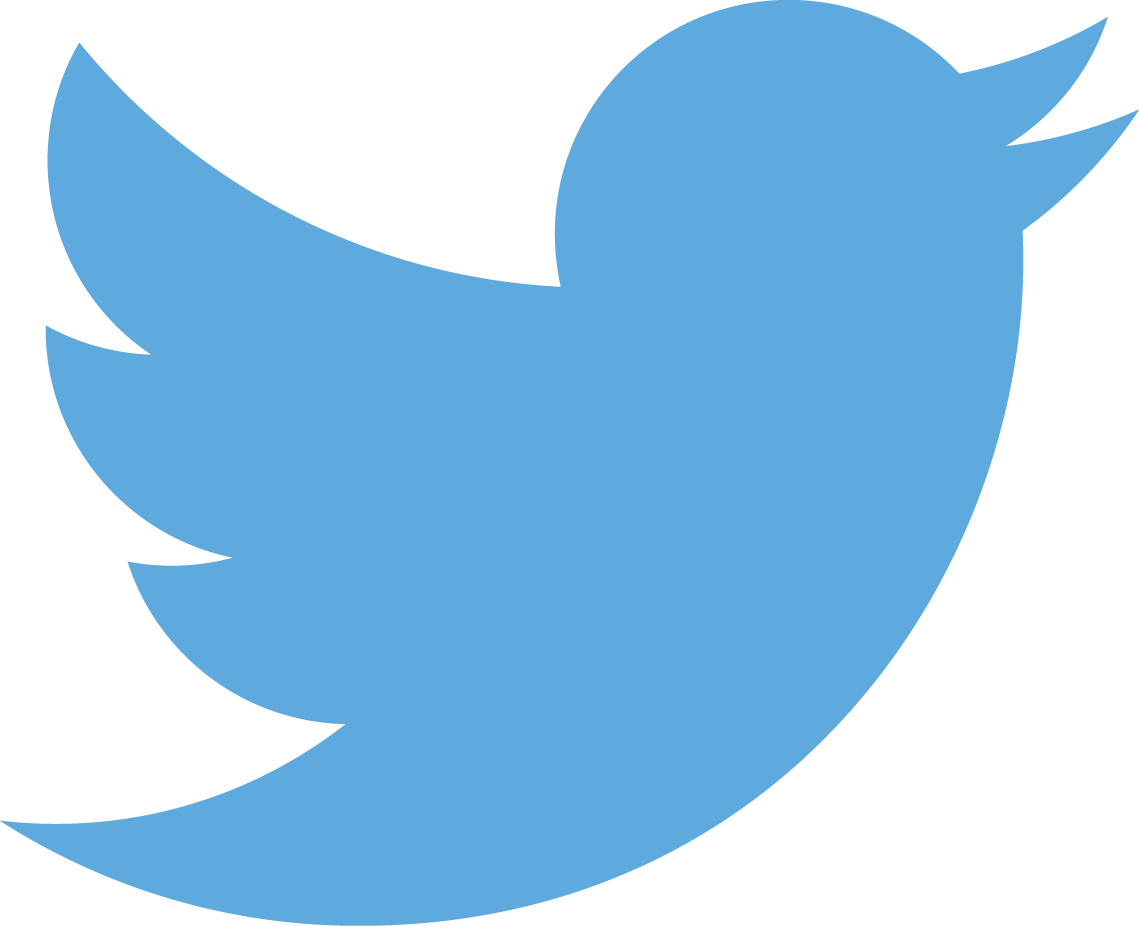The Irony of To Do Apps
05 Jun 2015For some years now I’ve been obsessed with To Do apps. I think it’s safe to say that anyone obsessed with technology, as I am, will also be obsessed with things like To Do apps since they represent the epitome of technology’s promise: to make our lives easier.
Now, I’m not talking about a grocery list in a table view, that’s easy to do, you can whip one up in a number of programming environments with not too much effort, I’m talking about the Unicorn of To Do apps: an app that is beautiful, simple and powerful. That is no mean feat to accomplish, in fact, I’d say it’s one of the hardest things to do: create something simple yet powerful. And yet, that’s precisely what a good To Do app should be, it should allow you to add tasks easily without micromanaging and too many taps but it should also have unbridled power under the hood should you need it. I realize this might be a little contradictory but those are the requirements.
In my long-lasting obsession with To Do apps I haven’t come across this, seemingly impossible, dream. Until now.
But first, let’s talk about the journey that brought me here. I started using Apple Notes on the iPhone 3G and they were crap. The one thing you can say about Apple’s Notes is that they’ve been consistently shit. But, hey, at least they’re consistent that way. Then I moved on to Apple Calendar app (wasn’t called iCal back in those days) which was nice, one place for appointments and To Dos, but the To Dos support was abysmal and it wouldn’t sync with anything. After that I tried a couple of apps whose names I forget, I guess they either weren’t memorable or my memory is worse than I thought (probably the latter). They were OK but none of them would sync with the Mac. Then Apple announced Reminders which looked great, it would sync between devices and your Mac! Wow. Except Reminders was no good for To Dos, I know, it wasn’t intended for that, but one can dream, in fact it was pretty bad for regular reminders as well, I mean, to create a reminder that would alert you at a certain time, it takes no less than 6 taps, not counting choosing the date and time! This is bafflingly stupid, what is the point of a reminder if it doesn’t… remind you? What is the point of a reminder with no alert? None, so why is it so hard to create a fucking simple alert for a reminder? So the quest continued.
Then Evernote came out and I used that for a while, but it wasn’t a great To Do app. Omnifocus was around but it was too huge, unwieldy and expensive, I tried it and never liked it. Things came out and received a lot of attention because it touted the Pomodoro Technique or maybe it was the GTD Technique or maybe both, who can remember? So I thought, great this is the thing for me, with this app I will rule the world, there is no stopping me. Except a couple of things stopped me, one was the price, Things was extremely expensive and the other one was that it looked a bit more complicated than I wanted, so no Things for me.
Fast forward to Wunderlist which was good-looking, simple, pretty useful and, to top it all off, free! Awesome, I adopted it immediately and used it for a couple of years. But, as these things go, there was something missing from it, the iOs versions weren’t great and it was lacking some features. So I, once again, renewed my quest for the ultimate To Do app.
I found Todoist which had a gorgeous design, seemed to do everything I wanted it to (subtasks, yes!) and had versions for iOs and Mac. Goodbye Wunderlist, hello Todoist. I was happy with it for about 2 weeks and then started hating it, the Mac client, while gorgeous, was crap. It was basically a javascript-powered web page embedded as a Mac app and, as such, had a lot of failings and never really worked properly. The straw the broke the came’s back was when I was out and about with my MacBook Pro and couldn’t open Todoist because I had no internet connection! What the fuck? Heartbroken, with my dreams dashed against the unforgiving rocks of evil javascript, I embarked on a new search.
I, briefly, toyed with the idea of going back to Wunderlist but didn’t want to give up my search, and just recently, Wunderlist announced that they’ve “joined” Microsoft (whatever joined means in this context, I’m guessing Microsoft bought them) so there is absolutely no question of ever using that shit ever again.
Then one day, in the distance, a shimmer of sunshine among the clouds, the seas were calm and I was able to spy a blessed opportunity as if sent down by Odin himself: Cultured Code was giving away Things for fee on the iOs App store! I didn’t wait, I set sail for the App Store and the promise of To Do Nirvana immediately. But there was a glitch, Scylla and Charybdis were waiting in my path, yes the iOs version was free, but not the Mac version, that was terribly expensive as To Do lists go, $50. I shall spare you the suffering and gory details of my indecision, I eventually succumbed to the siren’s call, battled the monsters, sailed my trusty ship between them and bought the damn Things. And there was much rejoicing. For a while, anyway. Things was good, I got a lot done with Things and it finally synced with the iOs versions, something that had plagued earlier versions. They also gave it a much-needed facelift so it wasn’t iOs 4 ugly anymore. So Things were good for a while. But the apps seemed to stagnate and I was never truly satisfied with the iOs versions, they just weren’t great, they weren’t bad, but they weren’t great either, something was missing. Adding new tasks on the iPad was horrible, in fact, the whole iPad version was pretty bad, it seemed to be the iPhone version (which was never great) with more space, you could tell it wasn’t designed to be used on the iPad. Much like bad sex, it was serviceable, yes, but not satisfying. I wanted satisfying, I demanded satisfaction, damn it!
So I limped along for a while, riding the waves of unsatifaction, until today. Today, I’ve found what I think might be the Holy Grail of To Do apps, the elusive Unicorn, Nirvana, you get the picture.
Of course, I also thought the same thing when I started using Things and I was pretty happy for a while until, inevitably, the green monster of discontent (close cousin to jealousy) reared its ugly head and started spitting on me, so maybe the same thing will happen with this new chalice. But, for now, I am happy. What is this wonderful being you ask, why, none other than 2Do.
2Do is beautiful in every device I’ve used it in, namely iPhone, iPad and Mac. They also make an Android version, which gives me pause, because it is such a different environment to program for that I don’t think you can be good at programming both for iOs and Mac and Android as well. So, hopefully, they have one guy chained in a basement who does all their Android development and they feed him once a week to keep him lean and hungry and he doesn’t interact with any of the other developers. That’s my hope.
But back to the app, apart from being gorgeous, it syncs flawlessly (so far) through Dropbox, not Apple’s shitty iCloud crap. The design for each device is exquisitely thought out and implemented, you can tell these guys took time and effort to create the best possible app on each device. It’s simple to use yet extremely powerful, it even has the ability to assign priorities to tasks, something missing from most of the other To Do apps I’ve used in the past.
Once again, Odin smiled on me and 2Do was free for a while as part of the Apple App of the Week, so I got it and liked it. And there was much rejoicing.
But then, tragedy struck again and history repeated itself: I had to pay for the Mac version, oh no, not again! At least this time it was half the price of Things so it wasn’t such a shock. Incidentally, I truly believe in paying what apps are worth, I mean this whole $0.99 nonsense for real apps has got to end, it’s unsustainable and idiotic, so I have no problem paying a reasonable price for an app that’s worth it. The key word here is reasonable. I don’t think Things is reasonable at $50 but I got it at a discount so that was fine. Maybe $25, 2Do’s price, is a little too much for a desktop To Do app but it seems to be worth it. It’s simple to use, yet is the most powerful To Do app I’ve ever seen, the iPhone version is a pleasure to use with little touches all over the place, it’s one of the best iOs apps I’ve ever used, it begs to be touched, and that’s a good thing.
Which brings me to the title of this post, where, in all of this, is the irony? Ah, glad you asked. The irony is that To Do apps are supposed to make your life more productive and they eventually do, but if you tally the time spent searching, researching, comparing and learning to use them, you would fall flat on your arse, it would probably amount to weeks of time. So far, I’ve spent hours on this new app instead of getting work done.