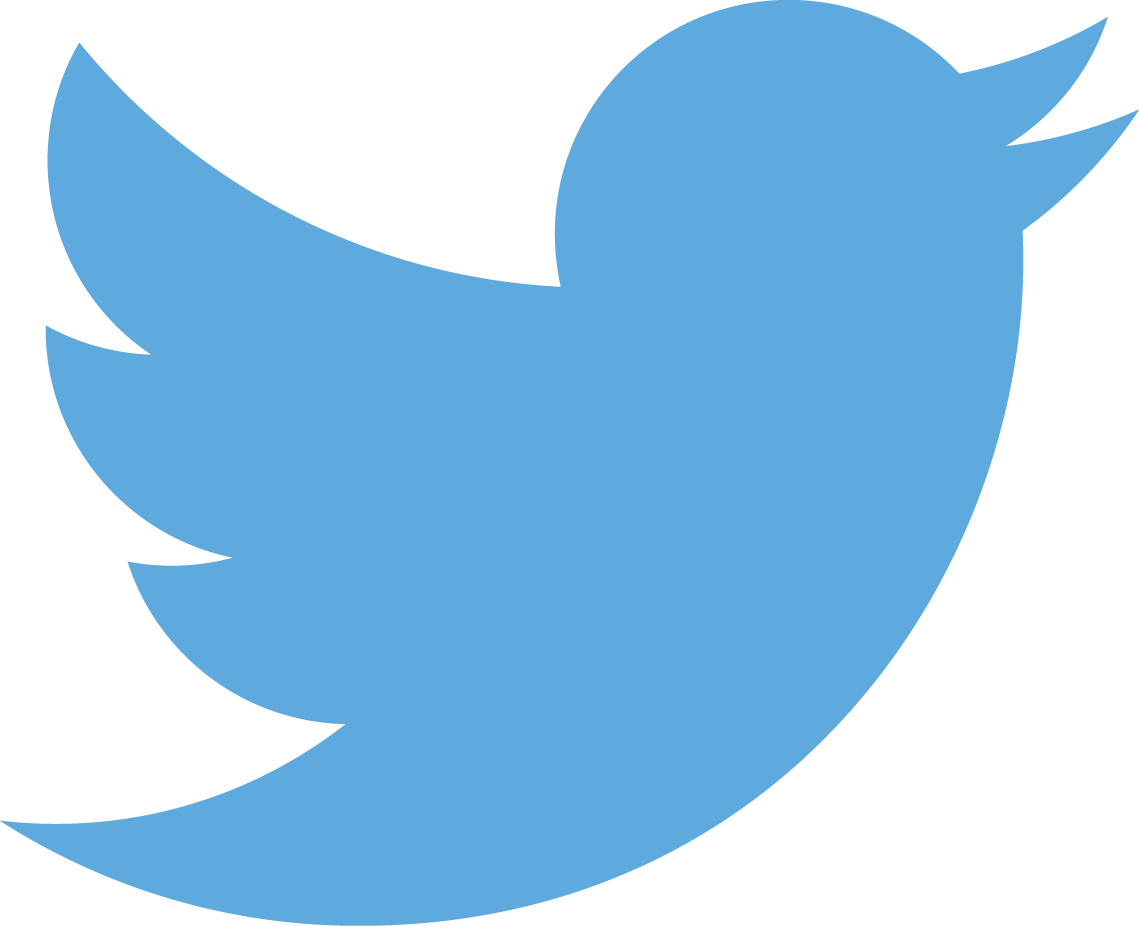Using a Tap Gesture That Doesn't Interfere with a TableView in iOS
24 Feb 2016So if you’ve ever used a Tap Gesture on a whole ViewController only to find that it interferes with a TableView and now you can’t select any rows, you know how it can be a pain.
The good news is that there is a really simple way to fix it. You don’t need to create any weird invisble views, etc.
Just add this bit of code in viewDidLoad:
tap.cancelsTouchesInView = falseWhere tap is a UIGestureRecognizer object. You can create one in code like this:
let tap = UITapGestureRecognizer(target: self, action: "closeKeyboard")
view.addGestureRecognizer(tap)Bonus
And a simple way to close the keyboard, as in the above selector is this:
func closeKeyboard() {
view.endEditing(true)
}